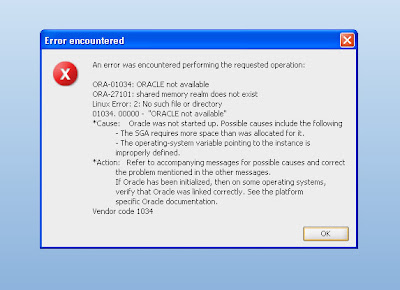As root execute the following commands:
#Add groups
/usr/sbin/groupadd oinstall
/usr/sbin/groupadd dba
/usr/sbin/groupadd oper
#Create the operating system user oracle:
/usr/sbin/useradd -g oinstall -G dba,oper -d /home/oracle oracle
#Enter the following command to set the password of the oracle user:
/usr/bin/passwd
#With an editor of your choice, edit /home/oracle/.bash_profile to include the following entries:
PATH=$PATH:$HOME/bin
umask 022
PATH=/bin:/usr/bin:/usr/local/bin:/usr/X11R6/bin
LD_LIBRARY_PATH=/usr/lib:/usr/X11R6/lib
ORACLE_BASE=/u01/app/oracle
ORACLE_HOME=$ORACLE_BASE/product/11.1.0/db_1
ORACLE_SID=orcl
$ORACLE_HOME/jdk/jre/lib/i386/server:
$ORACLE_HOME/rdbms/lib:$ORACLE_HOME/lib:$LD_LIBRARY_PATH
PATH=$ORACLE_HOME/bin:$PATH
ORACLE_LABS=/home/oracle/labs
export PATH LD_LIBRARY_PATH
export ORACLE_BASE ORACLE_HOME ORACLE_SID
export PATH
#Create the directory for the software installation and assign ownership to oracle:oinstall.
mkdir -p /u01/app/oracle
chown -R oracle:oinstall /u01/app
chmod -R 775 /u01/app
#Open the /etc/sysctl.conf file in any text editor and add lines similar to the following:
#The maximum number and size of semaphore sets that can be allocate
kernel.sem = 250 32000 100 128
# Controls the maximum number of shared memory segments, in pages
kernel.shmall = 2097152
# Controls the maximum shared segment size, in bytes
kernel.shmmax = 2147483648
#The maximum number of shared memory segments.
kernel.shmmni = 4096
#The maximum number of file-handles that the Linux kernel will allocate
fs.file-max = 65536
#The local port range that is used by TCP and UDP traffic
net.ipv4.ip_local_port_range = 1024 65000
net.core.rmem_default = 262144
net.core.rmem_max = 262144
net.core.wmem_default = 262144
net.core.wmem_max = 262144
#Issue the following command to set the kernel parameters:
/sbin/sysctl -p
Finally, ensure that the following packages are installed off the OEL cd’s.
#INSERT DISC 1
mount -t auto /dev/cdroom /media/cdrom
cd /media/cdrom/Server
rpm -Uvh binutils-2.*
rpm -Uvh elfutils-libelf-0.*
rpm -Uvh glibc-2.*
rpm -Uvh glibc-common-2.*
rpm -Uvh libgcc-3.*
rpm -Uvh libstdc++-3.*
rpm -Uvh compat-libstdc++-33*
rpm -Uvh make-3.*
rpm -Uvh unixODBC-2.*
cd /
eject
#INSERT DISC 2mount -t auto /dev/cdroom /media/cdrom
cd /media/cdrom/Server
rpm -Uvh glibc-devel-2.*
rpm -Uvh gcc-3.*
rpm -Uvh gcc-c++-3.*
rpm -Uvh libstdc++-devel-3.*
cd /
eject
#INSERT DISC 3
mount -t auto /dev/cdrom /media/cdrom
cd /media/cdrom/Server
rpm -Uvh libaio-0.*
rpm -Uvh libaio-devel-0.*
rpm -Uvh sysstat-5.*
cd /
eject
#INSERT DISC 4
mount -t auto /dev/cdroom /media/cdrom
cd /media/cdrom/Server
rpm -Uvh elfutils-libelf-devel-0.*
rpm -Uvh unixODBC-devel-2.*
cd /
eject
oracle 11g is ready to be installed.
You can install VM client tools to help share the iso across the network.
Use the vmplayer to do the install as putty can be disconnected.
Mount the VM Iso from the program files vmplayer directory on the host.
gunzip the VMwareTools-8.1.3-203739.tar.gz file into the staging area under /u01/stage
then untar the file using tar -xvf VMwareTools-8.1.3-203739.tar.,
navigate to the vmware-tools-distrib sub directory and execut
./vmware-install.pl
Confirm all installer prompts messages.
Once installed you can start tools by running /usr/bin/vmware-toolbox.
To use adv GUI features, run /usr/bin/vmware-user and open and close your gui.
As the root, unzip or mount the Oracle 11g intall into a staging area.
Log in as the oracle user.
Navigate to the stage point and either execute ./runInstaller from the oracle user desktop
or xwindows.
To execute Oracle Universal Installer in the host environment, install cygwin xwindows,
open up an xwindows session and input xhost +
From the server, as the oracle user input the following into a terminal
export DISPLAY=
:0.0
Finally execute ./runInstaller
After a minute, the oracle universal installer (OUI) should bubble up to the client desktop.